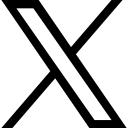Optimizing Recruiting Permissions in SAP SuccessFactors

Optimizing Recruiting Permissions in SAP SuccessFactors with a fictional Industry Case Study

Optimizing Recruiting Permissions in SAP SuccessFactors: A Case Study of Al Falah Aluminium
In the competitive landscape of the UAE's industrial sector, Al Falah Aluminium, a leading manufacturer based in Abu Dhabi, recently undertook a comprehensive overhaul of its recruitment processes. Central to this initiative was the optimization of SAP SuccessFactors Recruiting permissions, a move that has significantly streamlined their talent acquisition efforts.
The Challenge
Al Falah Aluminium, with its workforce of over 50,000 employees, faced several challenges in managing its recruitment pipeline:
1. Inconsistent access levels among HR staff
2. Inefficient approval processes for job requisitions
3. Data privacy concerns due to broad visibility settings
To address these issues, the company's IT and HR teams collaborated to implement a robust permissions structure within SAP SuccessFactors Recruiting supported by External Consultants.
Implementing a Tailored Permissions Framework
Recruiting Operators and Teams
The first step involved defining clear roles for recruiting operators. Al Falah created custom templates for:
- Senior Recruiters
- Junior Recruiters
- Hiring Managers
- HR Coordinators
Each role was assigned specific visibility and action permissions.
For instance, senior recruiters were granted full access to candidate profiles, while HR coordinators were limited to scheduling interviews and managing documentation.
Recruiting teams were then established to group users with identical roles, streamlining the permission assignment process.
Role-Based Permissions (RBP)
To ensure consistent access across the SAP SuccessFactors suite, Al Falah implemented Role-Based Permissions. This was crucial for maintaining data integrity and security, especially when dealing with sensitive candidate information.
Dynamic Groups for Candidate Profiles
Al Falah utilized dynamic groups to allow specific users, such as those in the talent acquisition team, to edit candidate profile fields. This was configured in the Candidate Profile XML Template, enabling a more flexible approach to data management.
Enhancing Security and Compliance
Button Permissions
To maintain control over critical actions, Al Falah implemented button permissions. For example:
- Only senior recruiters and hiring managers could close job requisitions
- Reopening a requisition required approval from the HR director
Recruiting Posting Permissions
Given the company's presence across multiple Emirates, it was crucial to manage job posting permissions carefully. The IT team configured posting permissions in the Admin Center, ensuring that only authorized recruiters could post jobs to external job boards.
Career Tab Visibility
To support internal mobility, Al Falah made the strategic decision to make the Career Tab visible to all employees. This was managed through Role Base Permission in the Admin Center, encouraging internal applications and career development.
Results and Future Outlook
The implementation of this comprehensive permissions framework yielded significant benefits for Al Falah Aluminium:
- 30% reduction in time-to-hire
- Improved data security with no reported breaches
- Enhanced user satisfaction among HR staff and hiring managers
Moving forward, Al Falah plans to further refine its permissions structure, particularly focusing on:
1. Integrating AI-driven candidate matching tools and AI driven Interview Scheduler
2. Expanding the use of dynamic groups for more granular access control
3. Implementing advanced analytics permissions for data-driven recruitment strategies
By leveraging the full potential of SAP SuccessFactors Recruiting permissions, Al Falah Aluminium has not only optimized its current recruitment processes but has also laid a solid foundation for future growth and innovation in talent acquisition.

Picture : Photo of production line of metal tile for roof. Steel forming machine in metalwork factory workshop. Background of plant.
Acknowledgments
This successful implementation and optimization of SAP SuccessFactors Recruiting permissions at Al Falah Aluminium owes much of its success to the expertise and guidance of Dr Sarmishtha Das (name changed), a distinguished Subject Matter Expert in SF Recruiting. Originally from Cuttack, Odisha, Sarmishtha is currently based in Abu Dhabi, where she has been instrumental in helping customers understand the intricate nuances of SuccessFactors Recruiting.
Sarmishtha's in-depth knowledge and practical approach have been pivotal in navigating the complexities of the system, ensuring that Al Falah Aluminium and other organizations in the region can fully leverage the power of SAP SuccessFactors. Her contributions extend beyond mere technical implementation, encompassing strategic insights that align recruitment processes with business objectives.
The comprehensive research and support provided by SuccessLabs Academy have been invaluable in this project. Their cutting-edge resources and industry insights have complemented Sarmishtha's expertise, resulting in a robust and efficient recruiting system for Al Falah Aluminium.
As the UAE's industrial sector continues to evolve, the combined efforts of experts like Sarmishtha Das and institutions like SuccessLabs Academy are paving the way for more innovative and effective HR solutions. Their work not only enhances individual company performances but also contributes significantly to the overall growth and competitiveness of the region's business landscape.
Now, Let's understand from Dr Das about the RBP in brief for Recruiting Module and her research notes for all of us.
SAP SuccessFactors Recruiting offers a comprehensive system of roles and permissions to manage access and functionality within the recruitment process. Here's a summary of the key recruiting permissions in a table format:
Permission Type |
Description |
Configuration Method |
|---|---|---|
| Recruiting Operators | Predefined roles like recruiters, sourcers, coordinators, or managers | Configured in templates, dictate visibility and actions for each role[1] |
| Recruiting Teams | Groups of users with identical roles, inherit operator permissions | Denoted as "operatorTeams" in configuration templates[1] |
| Recruiting Groups | Limit user selection for primary operator and recruiting team fields | Used in Job Requisition template and Candidate Profile template[1] |
| Role-Based Permissions (RBP) | Define actions and data visibility across SAP SuccessFactors | Configured in Admin Center, essential for suite-wide field access[1][4] |
| Dynamic Groups | Allow specific users to edit candidate profile fields | Configured in Candidate Profile XML Template[2] |
| Button Permissions | Control access to specific actions like closing or reopening requisitions | Set up in the button permissions section of configuration[3] |
| Recruiting Posting Permissions | Grant access to Recruiting Posting features | Configured in Admin Center for both Admin and Recruiter roles[4] |
| Career Tab Permissions | Control visibility of the Career Tab for specific users | Managed through Role Base Permission in Admin Center[5] |
| Operator Designators | Define permissions based on user's role on a job requisition | Used in form route map approval chains[6] |
| Recruiting Administrator Role | Grants administrator privileges to recruiting staff | Created using role-based permissions and permission groups[7] |
This table provides an easy-to-understand overview of the various permission types and their configuration methods in SAP SuccessFactors Recruiting. Each permission type serves a specific purpose in controlling access and functionality within the recruitment process, allowing for a tailored and secure user experience[1][2][3][4][5][6][7].
Are you ready to revolutionize your HR tech skills like Dr. Das and dive into the world of AI-powered innovation?
Join the cutting-edge Hackathons at SuccessLabs Academy and transform your career!
Choose Your Path to Success
Self-Paced Hackathon - Silver Membership
Embark on your journey at your own pace with our Silver Membership. Perfect for self-starters who want flexibility in their learning experience.
Guided Hackathon - Gold Membership
Take your skills to the next level with our Gold Membership. Benefit from expert guidance, live sessions, and a more immersive learning experience.
Don't miss this opportunity to accelerate your HR tech career and connect with industry professionals. Whether you're new to HR tech or looking to upskill, our Hackathons offer a unique blend of practical experience and cutting-edge knowledge.
Why Join SuccessLabs Academy Hackathons?
- Gain hands-on experience with SAP SuccessFactors and Workday
- Learn from industry expert with 15+ years of experience
- Personalize your learning journey with 20 tracks and 4 themes
- Enjoy premium access to learning materials
- Participate in Ask Me Anything sessions to clarify doubts
Unlock your potential and join a community of innovators today. Choose your membership and start your Hackathon journey now!
Citations:
[2] https://userapps.support.sap.com/sap/support/knowledge/en/2586606
[4] https://userapps.support.sap.com/sap/support/knowledge/en/2761517
[5] https://userapps.support.sap.com/sap/support/knowledge/en/2081488
[6] https://userapps.support.sap.com/sap/support/knowledge/en/2221569
[8] https://userapps.support.sap.com/sap/support/knowledge/en/2087940
Categories: : SAP SuccessFactors
 Dr. Niladri Bihari Nayak
Dr. Niladri Bihari Nayak